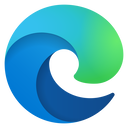IFC Reference Guide for Archicad 23
Course
▶︎ Format: PDF
▶︎ Level: advanced
▶︎ Pages: 210
This reference guide provides an insight into the IFC standard and how it works in Archicad.
Description
IFC (Industry Foundation Classes) is an open, neutral data exchange format. It is optimized for OPEN BIM- and model-based interoperability among disciplines, primarily in the AEC industry.
The IFC format is used for the efficient import and export of 3D elements and related non-geometric data, regardless of the application used to create the model. The IFC format is ISO-certified and can be integrated into any existing quality assurance polices your office may have. IFC is developed in part by buildingSMART (formerly the IAI - the International Alliance for Interoperability).
Graphisoft has played an active role within the buildingSMART organization since 1996 and supports the IFC standard. Through IFC, Archicad can communicate with other disciplines within the context of the building model. The building model can be exported back to literally hundreds of other systems that support IFC.
This reference guide provides an insight into the IFC standard and how it works in Archicad 23.
Table of Contents
-
IFC file types supported by Archicad
-
Archicad classifications and categories in IFC
-
Export IFC model from Archicad
-
Import IFC model to Archicad
-
Open IFC model
-
Merge IFC project
-
Hotlink IFC file
-
Detect IFC model changes
-
Update with IFC model
-
IFC project manager
-
Manage IFC data at element level
-
IFC local preferences
-
Define element criteria using IFC data
-
IFC translators: overview
-
Translators for export (detailed settings)
-
Filter model at import (secondary filter)
-
Filter model at export
-
Appendix: IFC terms and concepts
-
Appendix: IFC data mapping in Archicad
Here is the course outline:
1. Download your E-bookYou can download your purchased E-book from this Module. |